Still Memorizing Passwords? Isn’t It Time for 1Password to Take the Pressure Off?
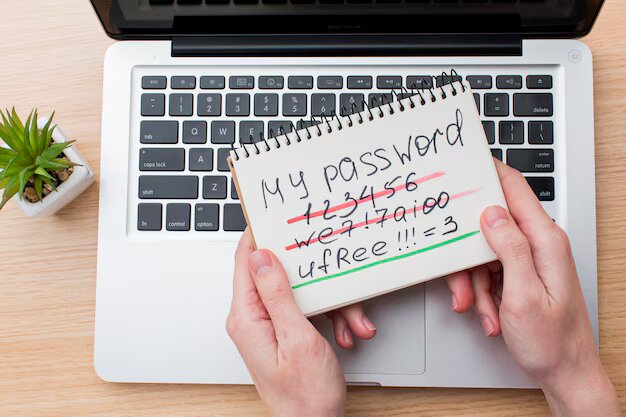
Managing passwords has become a significant challenge. With countless accounts ranging from social media to banking, it’s easy to feel overwhelmed. Still memorizing passwords or using the same one across different sites can leave you vulnerable to breaches and hacks. If you’re grappling with the pressure of keeping track of multiple passwords, it might be time to consider a smarter, more secure solution: 1Password. This robust password management tool offers a seamless way to handle your credentials, and here’s why it might be the perfect solution for you.
The Password Dilemma
Passwords are the gatekeepers to our digital lives, protecting everything from personal emails to sensitive financial information. However, as the number of online accounts we create grows, so does the difficulty in managing them. Many of us resort to using simple, easy-to-remember passwords, which unfortunately, are often easy for cybercriminals to guess. Others may write down their passwords, risking them being found by others. Either way, the traditional methods of password management are increasingly falling short.
Introducing 1Password: Your Digital Safe
1Password is designed to alleviate the stress of password management by offering a secure, user-friendly solution to store and manage your credentials. With this, you can bid farewell to the cumbersome practice of remembering multiple passwords. Here’s how it can take the pressure off:
1. Seamless Integration Across Devices
Whether you’re using a Mac, PC, smartphone, or tablet, 1Password offers seamless integration across all your devices. The 1Password Mac app, in particular, provides a smooth experience for Mac users, ensuring that you can access your passwords easily and securely on any Apple device. Synchronization is automatic, so you can retrieve your passwords and other sensitive information no matter where you are.
2. Advanced Security Features
1Password employs industry-leading encryption to safeguard your data. It uses end-to-end encryption to ensure that only you can access your passwords and sensitive information. With features like two-factor authentication (2FA) and a unique secret key, 1Password adds extra layers of protection to your digital life.
3. Simplified Password Generation and Storage
One of the standout features of 1Password is its ability to generate strong, unique passwords for each of your accounts. Instead of relying on easily guessable passwords or repeating the same one across multiple sites, 1Password creates complex passwords that enhance your security. Additionally, you can securely store not only passwords but also sensitive documents, credit card details, and personal notes.
4. Easy Access and Autofill
Forget about manually entering passwords every time you log into a site. 1Password’s autofill feature streamlines the login process by automatically filling in your credentials for you. This feature works across various browsers and applications, making logging in quicker and reducing the chances of entering incorrect passwords.
Pricing Plans and Value
1Password pricing plans tailored to different needs, ensuring that you get the best value for your money. Here’s a brief overview of the pricing options:
- Individual Plan: Perfect for solo users who need to manage their personal passwords and sensitive information.
- Family Plan: Designed for up to 5 family members, allowing everyone to manage their passwords securely while sharing certain items if needed.
- Business Plan: Ideal for teams and organizations, offering advanced features for managing team credentials and collaboration.
Exclusive Savings with 1Password Coupon Code
Saving money while securing your digital life is always a win-win. To make the most of 1Password’s services, look out for special offers and discount codes. Using a 1Password coupon code can significantly reduce the cost of your subscription, making it an even more attractive option for managing your passwords.
How 1Password Enhances Your Online Security
1Password isn’t just about convenience; it’s also about enhancing your security. With features like the Watchtower, you get alerts about compromised passwords and outdated security practices. This proactive approach helps you stay ahead of potential threats and maintain robust security.
1Password Watchtower
The Watchtower feature continuously monitors your passwords and alerts you if any are found in data breaches. This ensures that you can quickly update compromised passwords and minimize the risk of unauthorized access.
Password Health Reports
1Password provides insights into the health of your passwords. It evaluates the strength of your passwords and offers recommendations for creating more secure ones. This helps you maintain a high level of security across all your accounts.
Getting Started with 1Password
Starting with 1Password is straightforward. You can download the app from the official website and choose the plan that best fits your needs. After installation, you’ll be guided through the setup process, which includes importing your existing passwords and configuring security settings.
1Password’s user-friendly interface ensures that even those who are not tech-savvy can manage their passwords with ease. The application’s intuitive design makes it simple to add new credentials, access stored information, and use advanced features.
Black Friday Sales: A Great Time to Upgrade
If you’re considering investing in 1Password, Black Friday is an excellent time to make the leap. During this shopping season, many services, including 1Password, offer substantial discounts and promotional deals. Keep an eye out for Black Friday sales to secure the best price on your 1Password subscription. Whether you’re a new user or looking to renew your existing plan, taking advantage of these deals can offer significant savings.
By leveraging the 1Password Mac app, exploring the different pricing plans, and using a coupon code, you can enhance your security while enjoying cost savings. Don’t let password management be a burden let 1Password take the pressure off and provide you with the peace of mind you deserve.
FAQs
Is 1Password compatible with multiple devices?
Yes, 1Password is designed to work seamlessly across various devices, including Mac, Windows, iOS, and Android. The app integrates with popular browsers such as Safari, Chrome, and Firefox, allowing access to passwords and other data from anywhere.
How can information be shared using 1Password?
1Password simplifies sharing passwords and sensitive information with trusted individuals, such as family members or colleagues. Users can create shared vaults and control access to specific items, ensuring that sensitive data is only shared with those who need it.
Does 1Password generate strong passwords?
Yes, 1Password includes a built-in password generator that creates complex, randomized passwords with just a click. Users can customize the length and character requirements of passwords to meet the specific needs of each account.
How does the autofill feature works?
The autofill feature in 1Password eliminates the need to manually enter usernames and passwords for each account. With a single click or tap, the app can automatically fill in login credentials and credit card information, enhancing convenience and security during online activities.
What types of information can be stored?
In addition to passwords, 1Password allows users to store secure notes and documents, such as passport details, software licenses, or confidential business documents. Keeping all sensitive data in one secure location ensures protection from unauthorized access.
What is the pricing structure?
1Password offers pricing plans for individuals, families, and businesses. The individual plan starts at $2.99 per month, while the family plan, which accommodates up to 5 users, is priced at $4.99 per month. Business plans are tailored to the size and needs of the organization, with pricing starting at $7.99 per user per month.
Is there any trial period?
Yes, 1Password provides a 14-day free trial, allowing users to explore the app’s features before committing to a subscription. Additionally, 1Password often offers discounts and special promotions during Black Friday sales, providing opportunities to save on annual subscriptions.
Ongoing Offers
25% off the first year of 1Password Families
- Secure your family’s digital life!
Up to 10 Team members for $24.95 per Month
- Canada: Get Up to 10 Team members for $24.95 per Month with 1Password!
25% Off For New Customers
- Enjoy 25% Off families at 1Password! New Customers Only!
3 months free switch to Business or Teams
- Get 3 months free when you switch to 1Password Business or Teams, Plus Free family accounts for every member of your team!



